Extract content from forms (Rinkt)
Extracts key value pairs or tables from documents(Pdf, jpeg, tiff) into structured data. To be able to extract key values, a project must be created and trained with at least 5 distinct documents using https://document.rinkt.com using the same credentials used for connecting to Studio or Portal To be able to recognize multiple type of documents, a master project can be created that it is composed of other projects representing the models(documents) that we want to recognize.
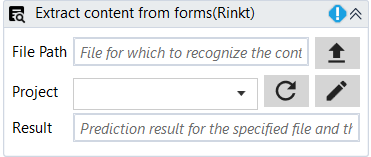
Designer Properties#
- File Path The pdf or image file to be analyzed.
- Project The project to be used for extraction. It can be a simple project, a composed project, or a shared project. It may take few seconds, depending of network band with to load all projects for your account.
- Result The prediction result.
Properties#
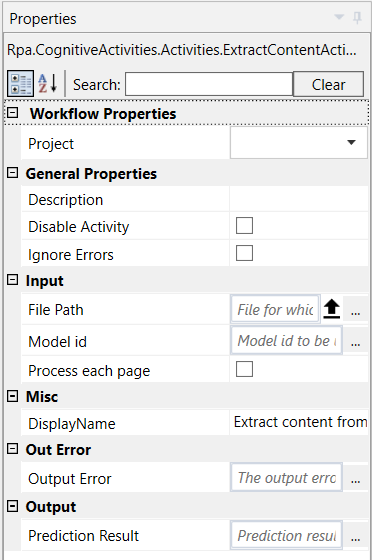
Workflow Properties#
- Project The project to be used for extraction. It can be a simple project, a composed project, or a shared project. It may take few seconds, depending of network band with to load all projects for your account.
General Properties#
See General Properties.
Input#
- File Path The pdf or image file to be analyzed.
- Model id The id of trained model to be used for extraction. It can be used we want to use a specific model instead of the latest(when using the project). It overwrites the Project property.
- Process each page Process each page individually and then merge the results.
Misc#
See Misc.
Out Error#
See Out Error.
Output#
- Prediction Result The prediction result. //TODO ...