Input Date Window
Displays an input date dialog. It can display 1 or 2 dates(for ranges).
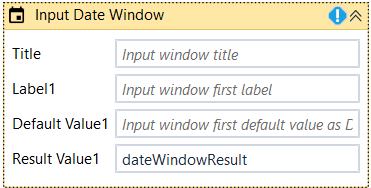
Designer Properties#
- Title The title of the input dialog.
- Date Label1 The label for first date input control.
- Default value1 The default value for first date input control.
- Result Value1 The selected date for first input control.
Properties#
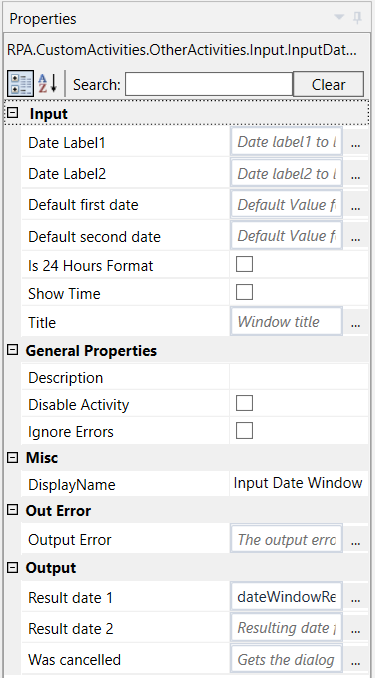
Input#
- Date Label1 The label for first date input control.
- Date Label2 The label for second date input control.
- Default first date The default value for first date input control.
- Default second date The default value for second date input control.
- Is 24 Hours Format Whether we want to display the time in 24 hours format or no.
- Is Unattended When checked, the date input window is displayed on every opened portal linked to the robot account. This is to allow user input when a process runs in an unattended mode.
- Show Time Whether we want to display the time as well together with the date.
- Title The title of the input dialog.
General Properties#
See General Properties.
Misc#
See Misc.
Out Error#
See Out Error.
Output#
- Result date 1 The entered date for first input date control.
- Result date 2 The entered date for second input date control.
- Was cancelled Whether the dialog was cancelled. True, if it was cancelled, false otherwise.