Table To Excel
Writes a datatable to an Excel file. It supports the following Excel file formats: xlsx, xls and csv.
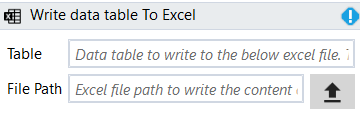
Designer Properties#
- Table The table to be written to an Excel file.
- File Path The file path to write the datatable to. As mentioned above, the file can be a xlsx, xls or csv.
Properties#
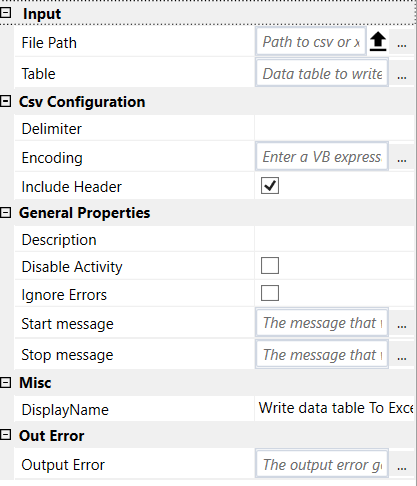
Input#
See Designer Properties above.
Csv Configuration#
- Delimiter The file delimiter for the csv file. By default, it is using comma, but it can be changed to any character.
- Encoding The page name encoding. By default, it is using the default encoding.
- Include Header Include the datatable header in the generated Excel file.
General Properties#
See General Properties.
Misc#
See Misc.
Out Error#
See Out Error.
Example#
Amazon read reviews with confirmation
In this sample, we read all negative reviews for an amazon product and display confirmation dialog at the end with all the extracted reviews. We use Write Excel to write the negative reviews datatable to an Excel file.