Page Scroll
Scrolls a page horizontally and vertically.
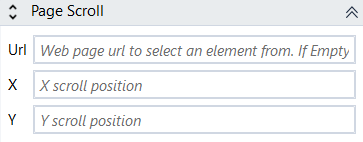
Designer Properties#
- Url The url of the page where to find the web element.
- X The pixel along the horizontal axis of the document that is displayed in the upper left.
- Y The pixel along the vertical axis of the document that is displayed in the upper left.
Properties#
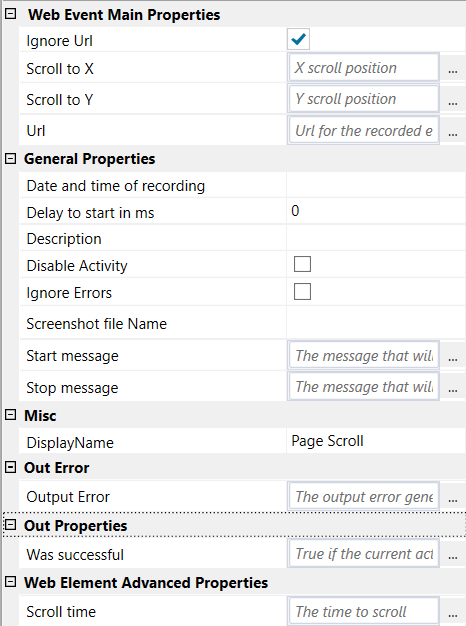
Web Event Main Properties#
See Web Event Main Properties.
- Scroll To X See Designer Properties above.
- Scroll To Y See Designer Properties above.
General Properties#
See Web Event General Properties.
Misc#
See Misc.
Out Error#
See Out Error.
Out Properties#
- Was Successful Returns true if the scroll was successful and false otherwise. If the value is set to a variable, the workflow will not be stopped when the activity fails. It may be set to a variable of type bool that can be created under Variables at the bottom of the workflow.
Web Event Advanced Properties#
- Scroll time The duration of the scroll in milliseconds. By default, it is set to 0.1. This property is valid only when the workflow is run using the Rinkt browser extension.
Example#
In this example, we open https://www.bbc.co.uk/news and we scroll by 1000 vertically.