Load Image
Loads an image file into a bitmap. It can be used when comparing two images.
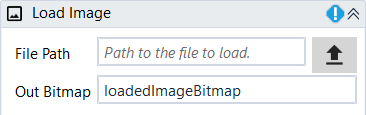
Designer Properties#
- File Path Path to the image file to be loaded.
- Out Bitmap The output bimap loaded from file path.
Properties#
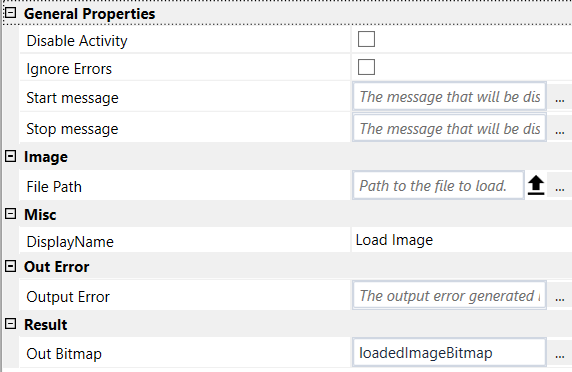
General Properties#
See General Properties.
Image#
See Designer Properties above.
Misc#
See Misc.
Out Error#
See Out Error.
Result#
See Designer Properties above.
Example#
In this example we load the attached 2 images and compare them. After comparison, we display a MessageBox with the result(whether they are the same and the difference in percentage between them)
Please make sure that you change the file path for both Load Image activities to a valid image file path.