Save File
Saves byte array or text content to a file. The byte array takes priority over the string content, if specified.
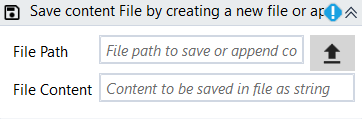
Designer Properties#
- File Path Path to the file to be saved.
- File Content The string content to be saved in the file.
Properties#
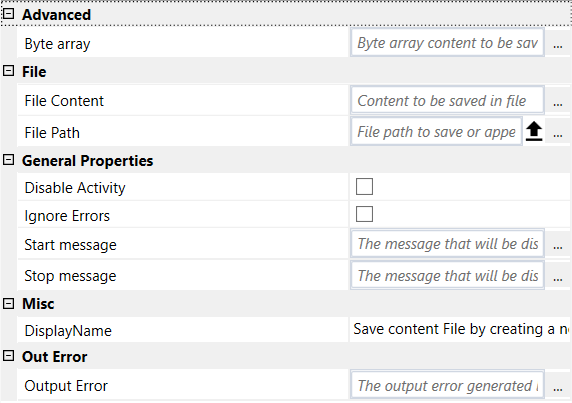
Advanced#
- Byte array Byte array content to be saved in the file.
File#
See Designer Properties above.
General Properties#
See General Properties.
Misc#
See Misc.
Out Error#
See Out Error.
Example#
Save content in txt file and open it with the default editor
In this example, we save the following content "This is a test content" to "ProjectsOutput\testFile.txt" and then open that txt file with the default editor.