Flow Switch
Models a switch construct, with one expression and one outcome for each match. When dropping a Flow Switch activity, we need to set the type of the expression to evaluate against cases.
As you may notice from the below screenshot, each branch has a number, which represents the case number. To change the case number, just click on the line that connects the Flow Switch activity with other activities.
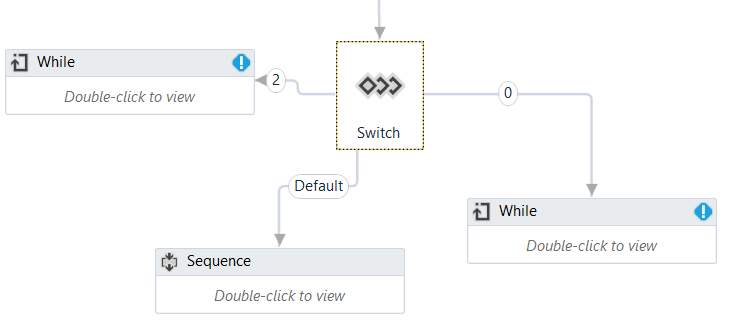
Properties#
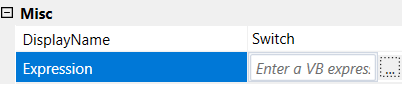
Misc#
- DisplayName Display Name for FlowSwitch.
- Expression The expression to evaluate against the collection of Cases.