Add table content to Database
Adds the content of data table to a database table. The database connection can be opened using the provider name and connection string, or an existing connection created with OpenConnection activity.
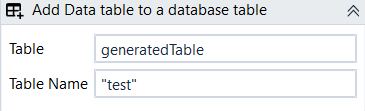
Designer Properties#
- Table The data table to be added to database.
- Table Name The database table name to add the content of the data table.
Properties#
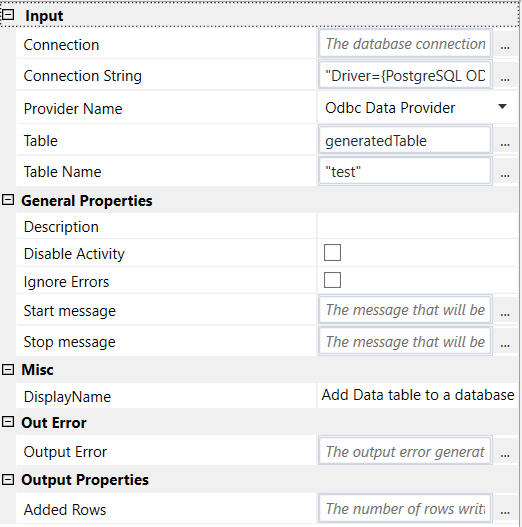
Input#
- Connection The connection opened using OpenConnection activity. We can either set the connection or create another using Provider Name and Connection String.
- Connection string Database connection string. As an example, for the example below the format is "Driver={PostgreSQL ODBC Driver(UNICODE)};Server=127.0.0.1;Port=5432;Database=postgres;UID=postgres;PWD=yourpassword"
- Provider Name The provider used to connect to the database. For instance, in the example below we use Odbc to connect to a postgres database.
- See Designer Properties above.
General Properties#
See General Properties.
Misc#
See Misc.
Out Error#
See Out Error.
Output Properties#
- Added Rows The number of added rows in database.
Example#
Please check Open database connection example.