Save Image
Saves a bitmap to a file on the disc. It is used in object detection to save the detected frames.
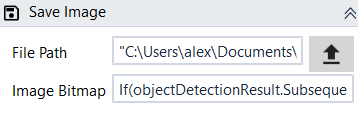
Designer Properties#
- File Path Path to the image file to be loaded.
- Image Bitmap The image bitmap to be saved.
Properties#
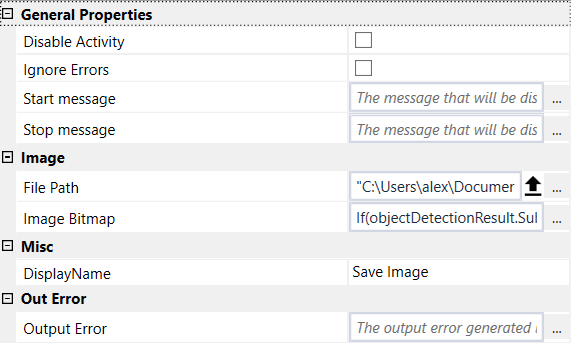
General Properties#
See General Properties.
Image#
See Designer Properties above.
Misc#
See Misc.
Out Error#
See Out Error.
Example#
Sample vide for object detection.
In this sample we load a video and apply object detection on it to find the frames with objects. The frames found are saved on the disc. To avoid overloading the CPU, the object detection activity is configured in properties to check the frames every 1 second with 2 subsequent frames every 1 second.
Save Image is used to save the detected frames on the disc.
Please make sure you update the File Path for object detection before running this example