Docx to Pdf
Converts a Docx file to a pdf file. For this, we need to have LibreOffice installed. It can be downloaded from here https://www.libreoffice.org/download/download.
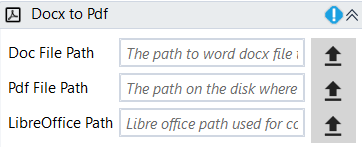
Designer Properties#
- Docx File Path The docx file path to be converted to to pdf file.
- Pdf file Path The path to the pdf file to be saved.
- LibreOffice Path Path to LibreOffice executable. The conversion is done using LibreOffice. Usually, is C:\Program Files\LibreOffice\program\soffice.exe, but it can be installed anywhere. The relative path is "LibreOffice\program\soffice.exe".
Properties#
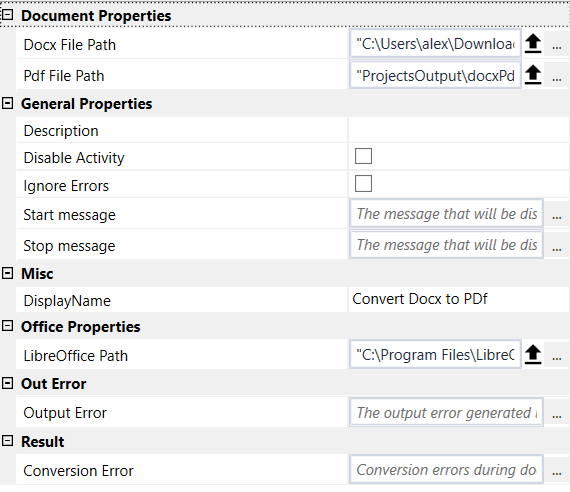
Document Properties#
See Designer Properties above.
General Properties#
See General Properties.
Misc#
See Misc.
Office Properties#
- LibreOffice Path See Designer Properties above.
Out Error#
See Out Error.
Result#
- Conversion Error The error reported during conversion.
Example#
Sample Docx file In this example, we load a sample docx file, save it as a pdf and then open that pdf. Please make sure that you change the Doc File Path to this docx file or any other docx file. Also, you need to install LibreOffice for this to work. https://www.libreoffice.org/download/download.