Execute Java Script
Executes javascript code in the context of the selected element. For security reasons, this activity is available only for executions using web driver. To execute a function on the selected web element, just use arguments[0] to refer to the selected element. For instance, to focus the selected element just use the following code "arguments[0].focus();"
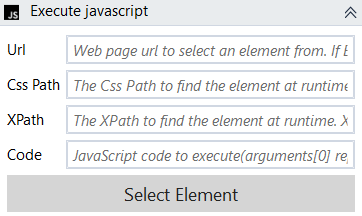
Designer Properties#
See Web Event Main Properties.
Properties#
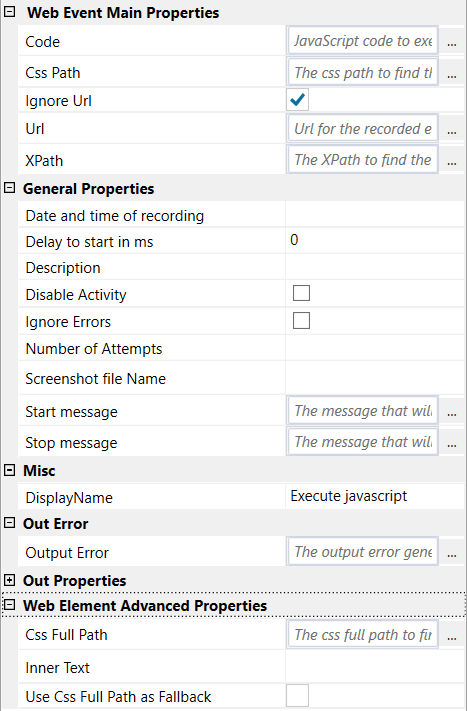
Web Event Main Properties#
See Web Event Main Properties.
General Properties#
See Web Event General Properties.
Misc#
See Misc.
Out Error#
See Out Error.
Out Properties#
Web Event Advanced Properties#
See Web Event Advanced Properties.
Example#
Focus input control using javascript
In this example, we navigate to http://demo.guru99.com/test/newtours/register.php, focus "First Name" and then type "Bob" using the keyboard windows activity.