Set Cell Value
Sets a value to a cell in an Excel file. It can be used to read a cell value or set formula without saving, just to get the value of the formula.
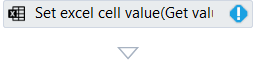
Properties#
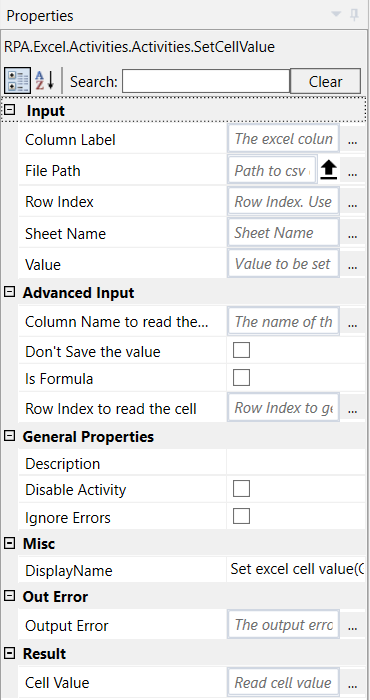
Input#
- Column Label The Excel column label where to set the value.
- File Path Path to xls/xlsx file.
- Row Index The index of the row for which to set the cell.
- Sheet Name The name of the sheet for which to set the cell.
- Value The value to be set for the cell.
Advanced Input#
- Column name to read the cell The name of the column to read a value from a cell or the value of a formula.
- Don't Save the value When checked the Excel file will not be saved after setting the cell. It is used mainly to set a formula and then get the value o that formula..
- Is Formula Checked, if the value to be set in the cell is a formula.
- Row Index to read the cell The index of the row to read cell from, when we want to read a cell value after write.
General Properties#
See General Properties.
Misc#
See Misc.
Out Error#
See Out Error.
Result#
- Cell value Cell value after write, when Column name to read the cell and Row Index to read the cell is specified.