Check HTML Element
Checks if a web element exists on a page.
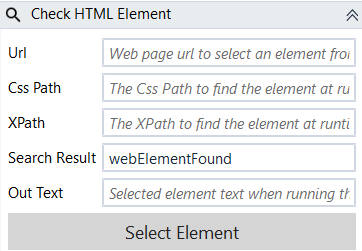
Designer Properties#
See Web Event Main Properties.
- Search Result Returns the result of the search, true if the element was found, false otherwise. By default, we create a variable(webElementFound) and assign it to this expression to make the process easier. The generated variable can be changed in the Variables tab at the bottom of the workflow.
- Out Text The Inner text extracted from the web element. A variable of type string can be created and assigned to this expression in the Variables tab at the bottom of the workflow.
Properties#
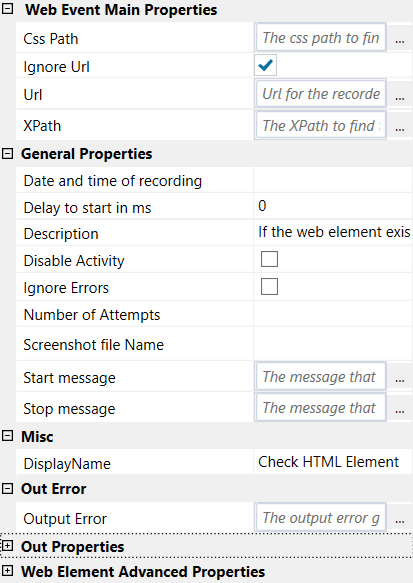
Web Event Main Properties#
See Web Event Main Properties.
General Properties#
See Web Event General Properties.
Misc#
See Misc.
Out Error#
See Out Error.
Out Properties#
Web Event Advanced Properties#
See Web Event Advanced Properties.
Example#
In this example, we search for a stock index on Google and use Check element to make sure that a row in the forum list is a valid row.