Start Process
The ‘Start Process’ activity will start a process, together with the arguments required, and returns the exit code only if 'Wait for exit' is set.
Designer Properties#
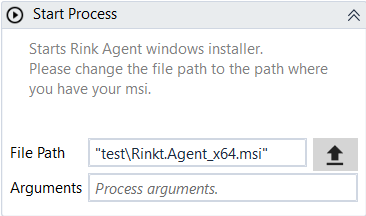
- File Path The path to the file to be executed.
- Arguments The arguments to be passed to the process.
Properties#
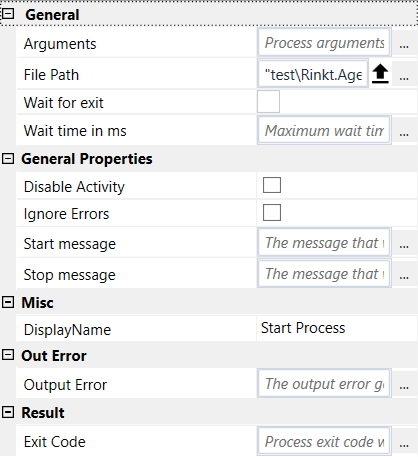
Power Shell#
- Arguments See Designer Properties above.
- File Path See Designer Properties above.
- Wait for exit When checked, it waits for the run process to exit.
- Wait time in ms The maximum time to wait for the process to exit.
General Properties#
See General Properties.
Misc#
See Misc.
Out Error#
See Out Error.
Result#
- Exit Code The process exit code when waiting for the run process to exit.
Example#
Automating Rinkt Robot installation
In this sample, the activity will automate the Rinkt Automate Robot installer by clicking on the ‘Next’ button using the Mouse activity, then wait until the ‘Finish’ button becomes available and enabled, before we finialise the installation by clicking on the ‘Finish’ button.
note
Please ensure that you change the File Path to a valid path on your desktop.
The variable ‘Number of Attempts’ is set to 1 for ‘Get Details’ activity on the ‘Finish’ button. This ensures that the activity checks the enabled state of the ‘Finish’ button only once before retrying.