Input Window
Provides an input window that can support up to 9 input controls. It can be used when requesting user input like the url for a page, the age, name or any other text input.
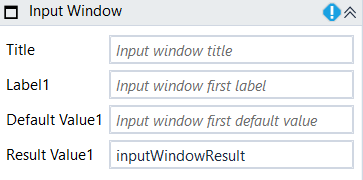
Designer Properties#
- Title The input window title.
- Label1 The label for the first input control. The label that gets displayed on the left side of the input textbox.
- Default Value1 The default value for the first input textbox.
- Result The input entered by the user on the first input textbox at runtime. It may be the default value if no value is entered at runtime, and the user just presses OK Button.
Properties#
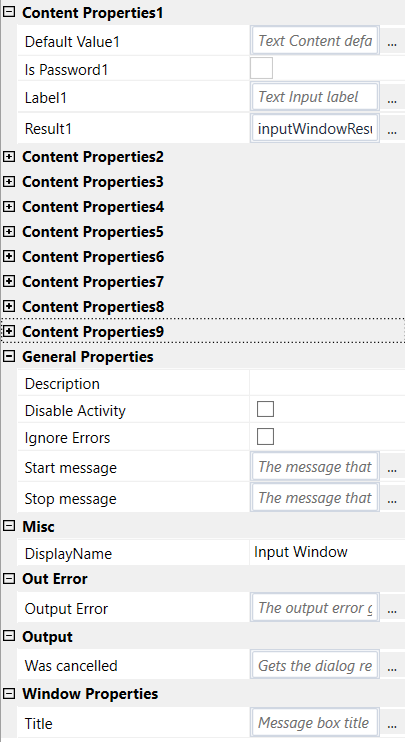
Content Property 1#
- Default Value1 The default value for the first input textbox.
- Is Password1 Checked if the input is a password, false otherwise.
- Label1 See Designer Properties above.
- Result1 See Result in Designer Properties above..
Content Property 2-9#
The same as for Content Property 1, but for the corresponding input control.
General Properties#
See General Properties.
Misc#
See Misc.
Out Error#
See Out Error.
Output#
- Was Cancelled Represents the dialog result at runtime. True if the dialog was cancelled, false otherwise.
Window Properties#
- Title The input window title.
- Is Unattended When checked, the input window is displayed on every opened portal linked to the robot account. This is to allow user input when a process runs in an unattended mode.
Example#
Input window to set the url for amazon product
In this example, we use input window to set the url for an amazon product so that we can extract the reviews into an Excel file.