Rename File
Renames a file or a folder with given path.
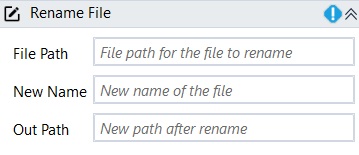
Designer Properties#
- File Path Path to the file to be removed.
- New Name The new name of the file.
- Out Path The new path after the file name was changed.
Properties#
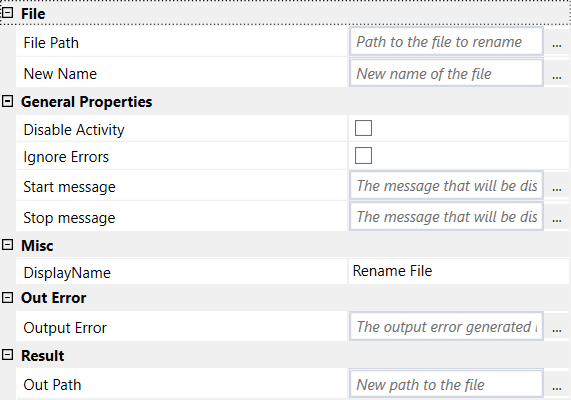
File#
See Designer Properties above.
General Properties#
See General Properties.
Misc#
See Misc.
Out Error#
See Out Error.
Result#
See Designer Properties above.
Example#
In this example, we download a rpack file, rename it to "newName123.rpack", get all the files from "ProjectsOutput"(the directory where the file was renamed) and display a message box with all the files available in "ProjectsOutput". After this, we remove the file and display a message box with all the available file in "ProjectsOutput".