Select Text
Selects a text from an input or textarea.
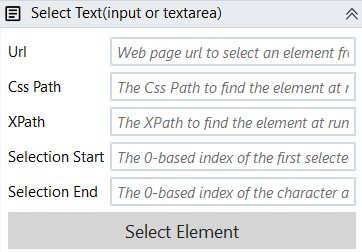
Designer Properties#
See Web Event Main Properties.
- Selection Start The 0-based index of the first selected character. An index greater than the length of the element's value is treated as pointing to the end of the value.
- Selection End The 0-based index of the character after the last selected character. An index greater than the length of the element's value is treated as pointing to the end of the value.
Properties#
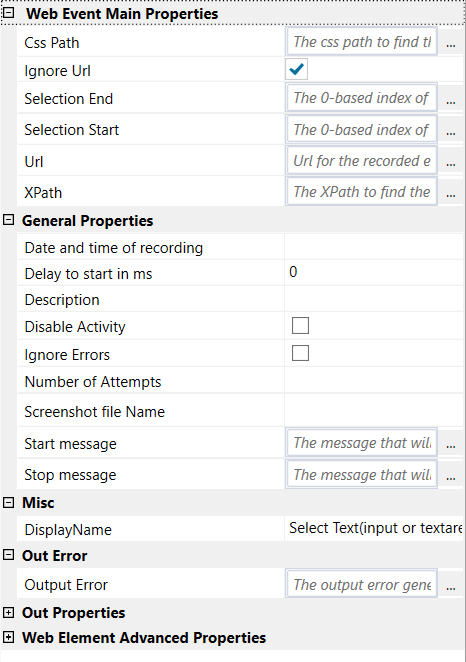
Web Event Main Properties#
See Designer Properties above.
General Properties#
See Web Event General Properties.
Misc#
See Misc.
Out Error#
See Out Error.
Out Properties#
Web Event Advanced Properties#
See Web Event Advanced Properties.
Example#
In this example, we open Google, type "test 1234", select the text from 5 to 10, copy the text, open notepad and paste the copied content.