Drop Down Select
Selects a value from a dropdown using either the value, or the text of the dropdown item.
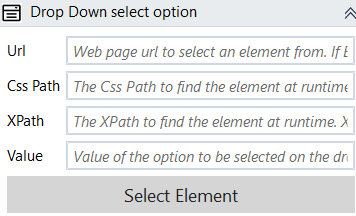
Designer Properties#
See Web Event Main Properties.
- Value The text value of the DropDown item to be selected.
Properties#
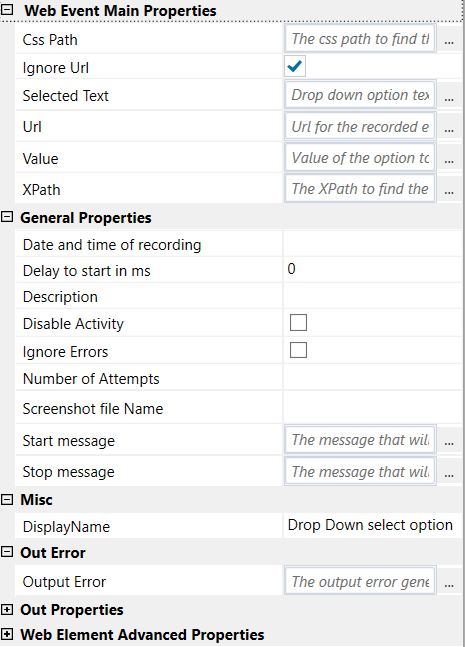
Web Event Main Properties#
See Web Event Main Properties.
- Select Text The text of the option item to be selected.
note
When given "Test", this will select an option with the value "Test". Ex: <option value="foo">Test</option>
- Value The text value of the DropDown item to be selected.
note
When given "foo", this will select an option with the value "foo". Ex: <option value="foo">Test</option>
General Properties#
See Web Event General Properties.
Misc#
See Misc.
Out Error#
See Out Error.
Out Properties#
Web Event Advanced Properties#
See Web Event Advanced Properties.
Example#
In this example, we navigate to http://demo.guru99.com/test/newtours/register.php and select the country to ITALY first using "Selected Text" and then to MALDIVES using the "value" property.