Table Add Row
Adds a row to a DataTable.
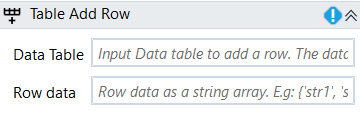
Designer Properties#
- Data Table The DataTable to add row to
- Row data Row data as a string array. E.g: {'str1', 'str2'}
Properties#
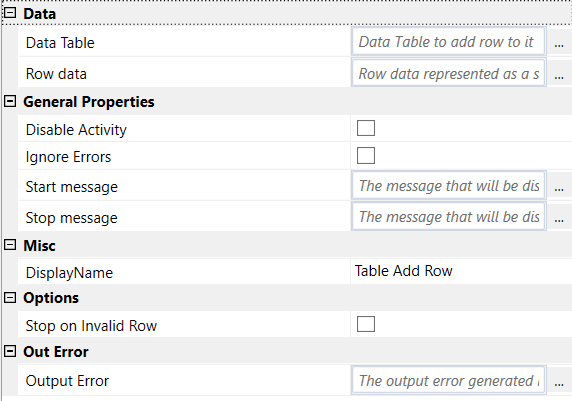
Azure Properties#
See Designer Properties above.
Additional Images#
- Images Count The number of images to be received after an object is detected. For instance, when an object is detected we may want to display the next 2 frames at 2 seconds between them.
- Interval Between (s) Interval between subsequent frames in seconds after an object has been detected to take a snapshot. For instance, if we want to take 2 more snapshots after an object has been detected at 2 seconds between them, we set this value to 2.
General Properties#
See General Properties.
Misc#
See Misc.
Options#
- Stop on Invalid Row Stop execution when row array has more data than the number of columns.
Out Error#
See Out Error.
Example#
In this example, we open an amazon product page and extracts all the negative reviews to a csv file. We use Table Add Row to add each review details as a row in a DataTable.