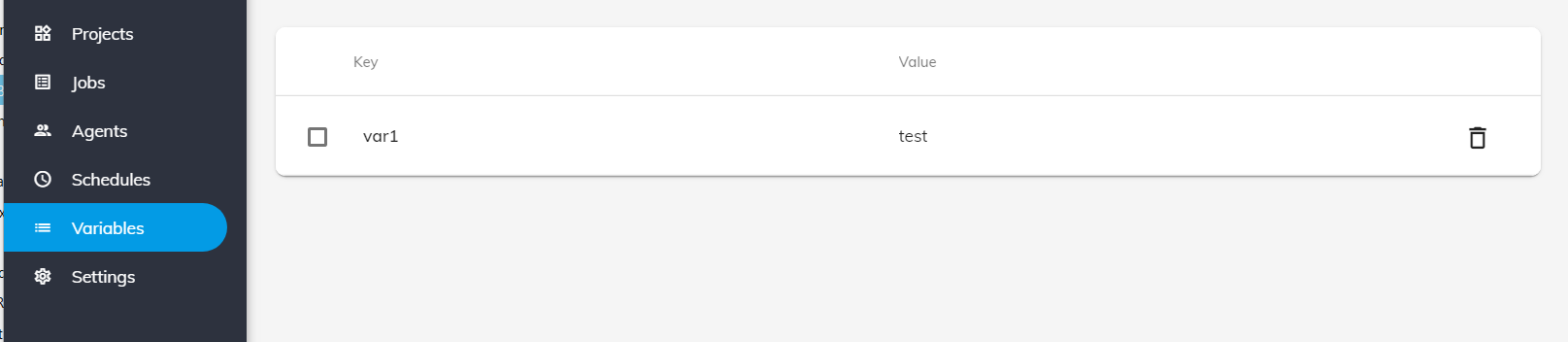Import Portal Variables
Imports variables from Rinkt portal DB and converts them into studio variables. It is useful when having resources like username, passwords or other resources that might be used by many workflows or store on the cloud for security reasons. The value of the variable is transferred in a secured way from Rinkt DB only at runtime.
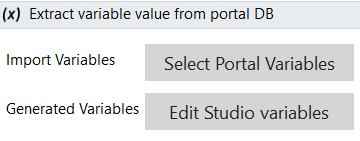
Designer Properties#
- Input Variables The variables imported from portal. To import a variable, we just need to click on the "Select Portal Variables" button and select a variable to be imported.
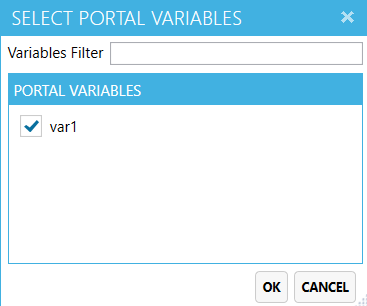
- Generated Variables The generated variables out of the imported portal variables. The variable name is mapped to the portal variable name, and it should not be changed unless it is changed in the portal.
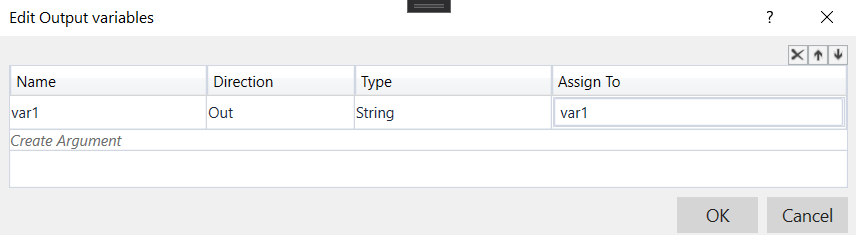
Properties#
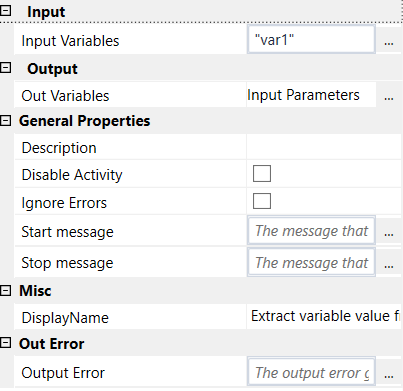
Input#
See Designer Properties above.
Output#
See Designer Properties above.
General Properties#
See General Properties.
Misc#
See Misc.
Out Error#
See Out Error.
Example#
In this sample, we start load var1 from Portal and display its value in a MessageBox.
"var1" must exist in the portal. To open portal, press on the portal button
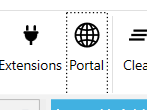
from the toolbar and navigate to "variables"