Send Email
Sends an email with body and attachments to one or many email addresses.
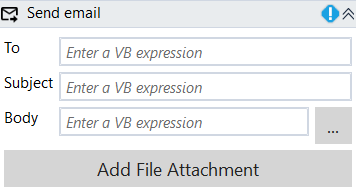
Designer Properties#
- To The email(s) address(es) to send the email to.
- Subject The subject of the email.
- Body Body of the email. When using the body editor(...) button, the body will be in html format.
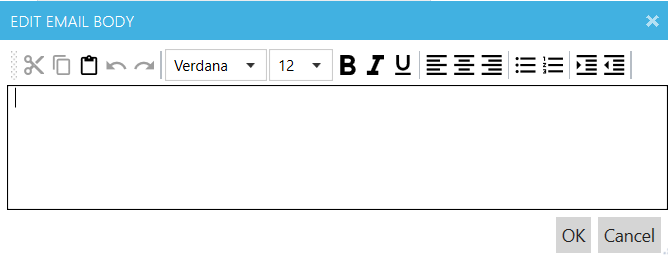
- Add File Attachments Add files attachments to the email. For file attachments, we can either select the files or set a relative path by double clicking the row.
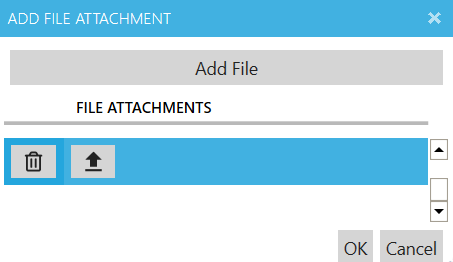
Properties#
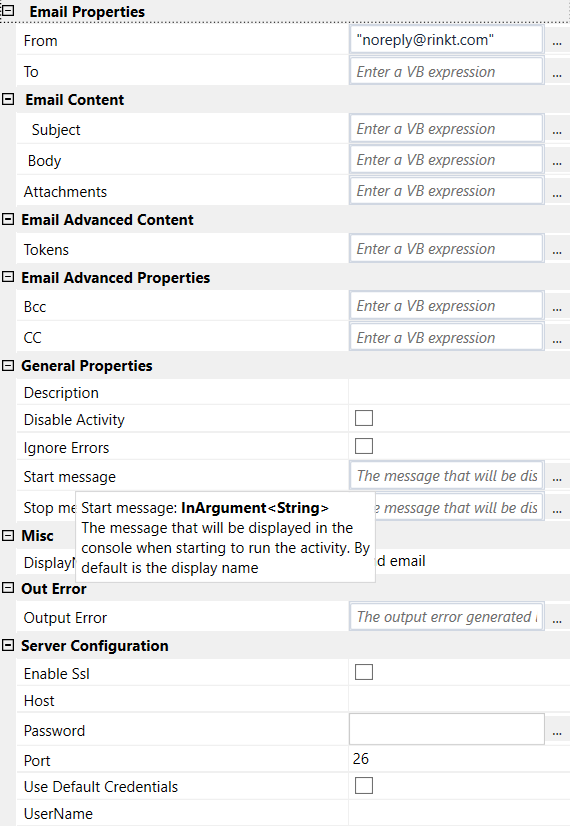
Email Properties#
- From From email address. It may not work for some smtp servers.
- To See Designer Properties above.
Email Content#
- Subject See Designer Properties above.
- Body See Designer Properties above.
- Attachments The array of file paths for the email attachment.
Email Advanced Content#
- Tokens Tokens to be replaced in the body represented as a Dictionary(string, string), where key is the name of the token while value is its value. For instance, we can have a token $myToken in the body and replace that with the "Tokens" dictionary by having an entry in the dictionary as {$myToken, "Token Value"}
Email Advanced Properties#
- Bcc The list of Bcc emails.
- CC The list of CC emails.
General Properties#
See General Properties.
Misc#
See Misc.
Out Error#
See Out Error.
Server Configuration#
- Enable SSL Enables ssl.
- Host The Smtp server host.
- Password The Smtp server account password.
- Port The Smtp server port number.
- Use Default Credentials Use default credentials when sending the email.
- UserName The Smtp server username.
Example#
In this example, we search for a stock index on Google, extract its value and send an email if the value is over 6100.
Please update the To address of the email and adjust the condition in order to receive an email