Key Press
Sends a key press to a web element.
note
The key action can be detected on a web element only if there is a keypress event handler. No actual key will be visible. If we want to type some keys, we must use the Send keys activity.
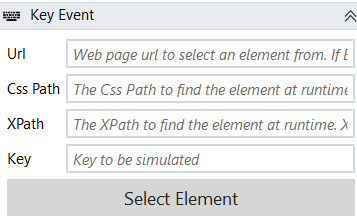
Designer Properties#
See Web Event Main Properties.
- Key The key to be sent to the web element. For special keys like Control, we must write the key as "Keys.Control". For more details please check the Virtual keys.
Properties#
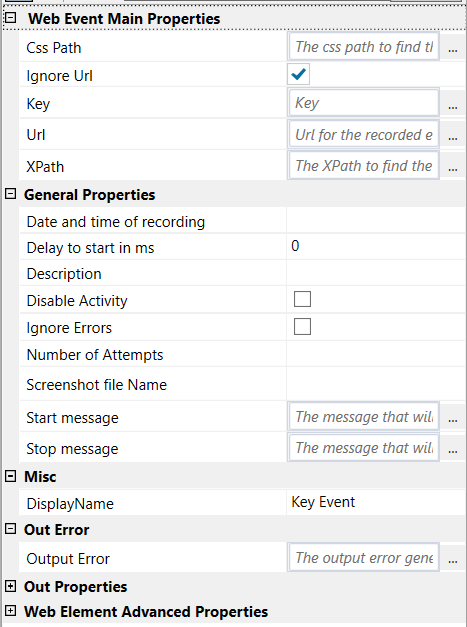
Web Event Main Properties#
See Designer Properties above.
General Properties#
See Web Event General Properties.
Misc#
See Misc.
Out Error#
See Out Error.
Out Properties#
Web Event Advanced Properties#
See Web Event Advanced Properties.
Example#
In this example, we send a key press to google search input control.