Get Html Element Position
Returns the horizontal and vertical screen position of a web element. By default, we generate the variables(webElementXPos, webElementYPos) that will be set to the returned positions, but they can be changed under Variable tab at the bottom of the workflow.
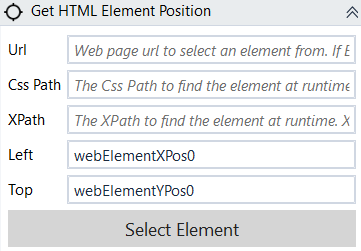
Designer Properties#
See Web Event Main Properties.
- Left The horizontal screen position of the web element. The variable is automatically generated when the activity is dropped on the designer, but it can be changed under Variable tab at the bottom of the workflow.
- Top The vertical screen position of the web element. The variable is automatically generated when the activity is dropped on the designer, but it can be changed under Variable tab at the bottom of the workflow.
Properties#
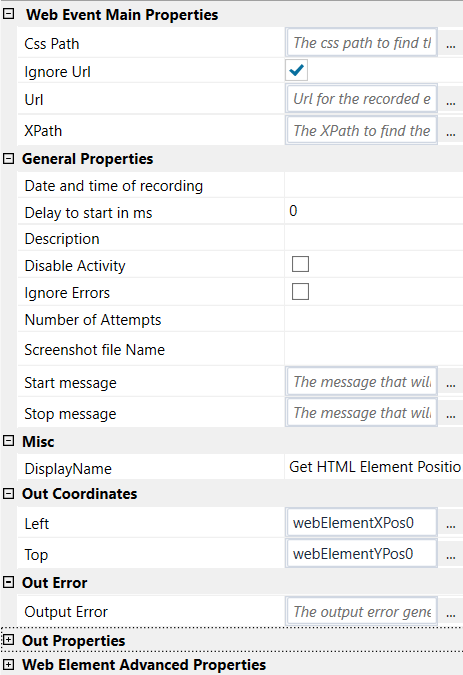
Web Event Main Properties#
See Web Event Main Properties.
General Properties#
See Web Event General Properties.
Misc#
See Misc.
Out Coordinates#
- Left The horizontal screen position of the web element. The variable is automatically generated when the activity is dropped on the designer, but it can be changed under Variable tab at the bottom of the workflow.
- Top The vertical screen position of the web element. The variable is automatically generated when the activity is dropped on the designer, but it can be changed under Variable tab at the bottom of the workflow.
Out Error#
See Out Error.
Out Properties#
Web Event Advanced Properties#
See Web Event Advanced Properties.
Example#
Get Google search screen coordinates
In this example, we get the screen position of the Google search input control and display it in a Message Box.