Print pdf page
Prints a pdf into another pdf by adjusting the resolution or cropping part of it. It is used mainly to improve the quality of the pdf or to extract only parts of the pdf.
Properties#
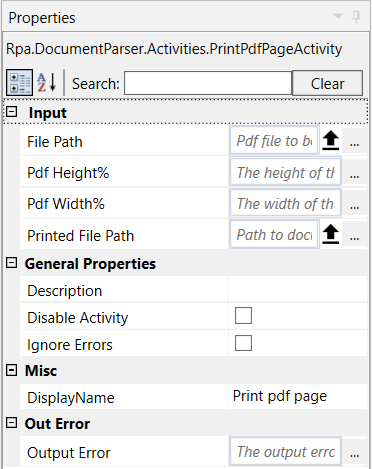
Input#
- File Path The path to the Pdf file to be printed.
- Max Resolution The maximum resolution for the resulting image.
- Pdf Height% The height of the resulting pdf in percentage from original Pdf. For instance 80 which means that the resulting pdf will be 80% of the original pdf.
- Pdf Width% The width of the resulting pdf in percentage from original Pdf. For instance 80 which means that the resulting pdf will be 80% of the original pdf.
- Printed File Path Path to document to be generated from file path by taking a screenshot of the page.
General Properties#
See General Properties.
Misc#
See Misc.
Office Properties#
- LibreOffice Path See Designer Properties above.
Out Error#
See Out Error.