If
Evaluates a condition and executes an activity depending on the results of that evaluation. This activity is most useful when using a procedural modeling style of programming. An If activity can be nested inside a Sequence activity or a Parallel activity, for example. If you are using a Flowchart activity, consider using a FlowDecision activity instead.
note
Most of the properties on this activity can be set using an expression. That is why when we set a string value, we must put that string value under "".
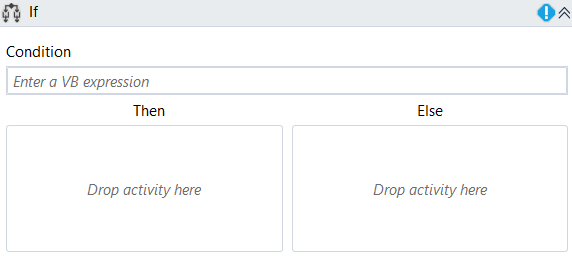
Designer Properties#
- Condition The condition that determines which child activity to execute. To set the Condition, type a Visual Basic expression in the Condition box on the If activity designer or in the property grid.
- Then The activity to execute if the Condition is true. To add an activity that is executed by the Then branch, drop an activity from the Toolbox into the Then box on the If activity designer with hint text "Drop Activity Here".
- Else The activity to execute if the Condition is false. To add an activity that is executed by the Else branch, drop an activity from the Toolbox into the Else box on the If activity designer with hint text "Drop Activity Here".
Properties#
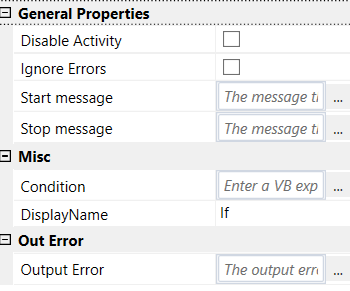
General Properties#
See General Properties.
Misc#
See Misc.
Out Error#
See Out Error.
Example#
Search for a stock index using Google
In this example, we use If activity to decide when to send an email.