Remove Browser Tab
Removes the browser tab with the specified Url or removes the currently active tab if "Remove current tab" is checked. "Remove current tab" overwrites the url. This activity works only with Rinkt Chrome/Firefox extension.
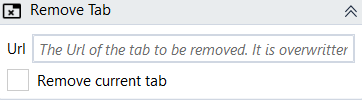
Designer Properties#
- Remove current tab Removes the current tab when checked.
- Url The Url of the tab to be removed. It is overwritten by the 'Remove current tab' property. When 'Remove current tab' is checked, this url is ignored.
Properties#
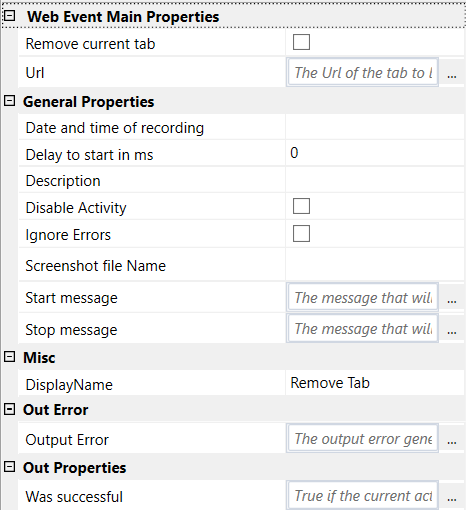
Web Event Main Properties#
- Remove current tab Removes the current tab when checked.
- Url The Url of the tab to be removed. It is overwritten by the 'Remove current tab' property. When 'Remove current tab' is checked, this url is ignored.
General Properties#
See Web Event General Properties.
Misc#
See Misc.
Out Error#
See Out Error.
Out Properties#
- Was Successful Returns true if the browser tab removal fails and false otherwise. If the value is set to a variable, the workflow will not be stopped when the activity fails. It may be set to a variable of type bool that can be created under Variables at the bottom of the workflow.
Example#
In this example, we open Google, type "test", open "https://www.bbc.co.uk/news" in a new tab, open "https://www.bbc.co.uk" in another tab, switch the current tab to "https://www.google.com" and remove the tab with "https://www.bbc.co.uk".