Switch Browser Tab
Changes the current tab to a tab with the same url as the one specified for this activity.
If the url cannot be found in the list of tabs, a new tab will be opened with the specified Url.
This activity works only with Rinkt Chrome/Firefox extension.
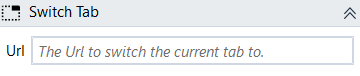
Designer Properties#
- Url The Url to switch the current tab.
Properties#
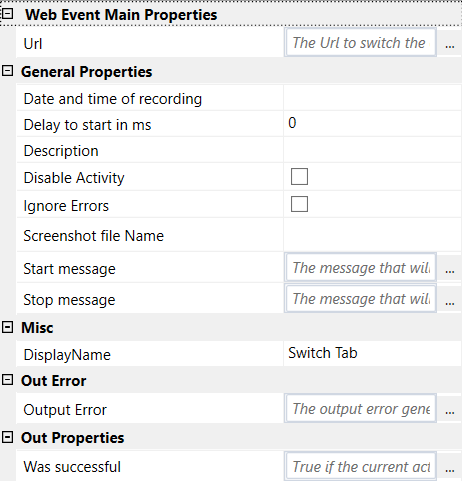
Web Event Main Properties#
- Url The Url to switch the current tab.
General Properties#
See Web Event General Properties.
Misc#
See Misc.
Out Error#
See Out Error.
Out Properties#
- Was Successful Returns true if the browser tab is switched to the new url and false otherwise. If the value is set to a variable, the workflow will not be stopped when the activity fails. It may be set to a variable of type bool that can be created under Variables at the bottom of the workflow.
Example#
In this example, we open Google, type "test", open "https://www.bbc.co.uk/news" in a new tab, open "https://www.bbc.co.uk" in another tab, switch the current tab to "https://www.google.com" and remove the tab with "https://www.bbc.co.uk".